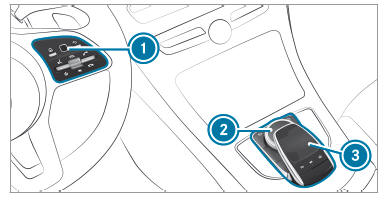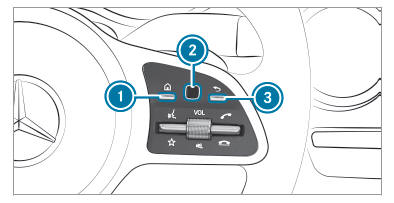Mercedes-Benz C-Class (W205) 2015 - 2021 Owners Manual: Overview of the multimedia system
You must observe the legal requirements for the country in which you are currently driving when operating the multimedia system.
Notes on the media display
Observe the notes on caring for the interior. Automatic temperature-controlled switch-off feature: if the temperature is too high, the brightness is initially reduced automatically. The display may then switch off completely for a while. If you are wearing polarized sunglasses, it may be difficult to read the display. Central control elements overview
Touch Control Operating Touch Control
Setting the sensitivity for the Touch Control Multimedia system: System → Input → Touch Control Sensitivity
|
See More:
Mercedes-Benz C-Class (W205) 2015 - 2021 Owners Manual > Loading the vehicle: Notes on Tire and Loading Information placard
WARNING Risk of accident from overloaded tires Overloaded tires may overheat and burst as a consequence. Overloaded tires can also impair the steering and handling characteristics and lead to brake failure. Observe the load-bearing capacity of the tires. The load-bearing capacity must be at least h ...
Mercedes-Benz C-Class (W205) 2015 - 2021 Owners Manual
- At a glance
- Digital Operator's Manual
- General notes
- Occupant safety
- Opening and closing
- Seats and stowing
- Light and visibility
- Climate control
- Driving and parking
- Instrument Display and on-board computer
- Voice Control System
- Multimedia system
- Maintenance and care
- Breakdown assistance
- Wheels and tires
- Technical data
- Display messages and warning/indicator lamps
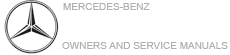
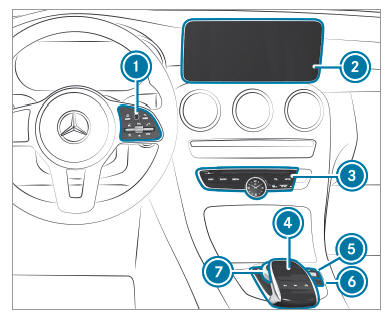
 button
button