Mercedes-Benz C-Class (W205) 2015 - 2021 Owners Manual: Instrument Display overview
Mercedes-AMG vehicles: be sure to observe the information in the Supplement. Otherwise, you may fail to recognize dangers.
If the operating safety of your vehicle is impaired, park the vehicle safely as soon as possible. Contact a qualified specialist workshop. Instrument Display (standard)
Instrument Display in the Widescreen Cockpit
Further display content can be shown on display 3 for additional values. The segments on speedometer 1 indicate the system status for the following:
The fuel supply is interrupted to protect the engine when the red mark on tachometer 3 (overrevving range) is reached. During normal operating conditions, coolant temperature display 4 may rise to the red mark.
Overview of the buttons on the steering wheel
|
See More:
Mercedes-Benz C-Class (W205) 2015 - 2021 Owners Manual > Seat belts: Fastening and adjusting the seat belts
If the seat belt is pulled quickly or sharply, the seat belt retractor locks. The seat belt strap cannot be pulled out any further. Always engage seat belt tongue 2 of the seat belt into seat belt buckle 1 of the corresponding seat. Press and hold the seat belt outlet release and slide seat belt out ...
Mercedes-Benz C-Class (W205) 2015 - 2021 Owners Manual
- At a glance
- Digital Operator's Manual
- General notes
- Occupant safety
- Opening and closing
- Seats and stowing
- Light and visibility
- Climate control
- Driving and parking
- Instrument Display and on-board computer
- Voice Control System
- Multimedia system
- Maintenance and care
- Breakdown assistance
- Wheels and tires
- Technical data
- Display messages and warning/indicator lamps
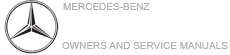
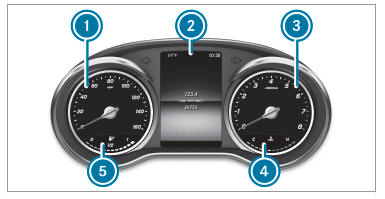
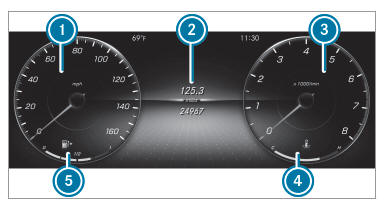
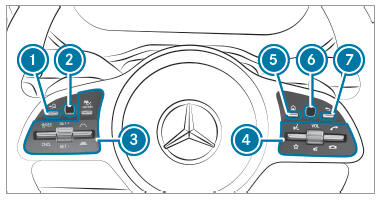
 Back/Home
button (press and hold),
on-board computer
Back/Home
button (press and hold),
on-board computer Voice Control System
Voice Control System Displays favorites
Displays favorites (press)
(press) Makes/accepts a
call
Makes/accepts a
call Rejects/ends a call
Rejects/ends a call Calls up the
home screen
Calls up the
home screen Back button
(press and hold)
Back button
(press and hold)
