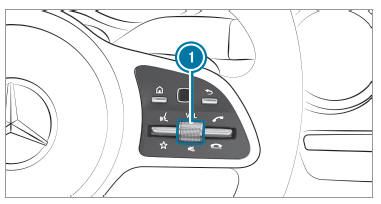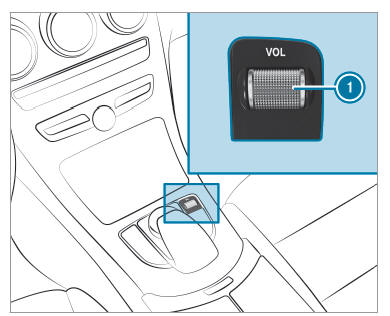Mercedes-Benz C-Class (W205) 2015 - 2021 Owners Manual: Favorites
Overview of favorites Favorites offer you quick access to frequently used applications. It is possible to create 20 favorites in total. The following functions are available:
Calling up favorites
Leaving the favorites menu
Adding favorites Adding predefined favorites
Example: adding your own favorites
If No function available for saving. is shown, the selected function cannot be added. Renaming favorites
Moving favorites
Deleting favorites
Switching the sound on/off
On the multifunction steering wheel
On the multimedia system
Adjusting the volume
On the multifunction steering wheel
On the multimedia system
|
See More:
Mercedes-Benz C-Class (W205) 2015 - 2021 Owners Manual > General notes: Genuine Mercedes-Benz parts
ENVIRONMENTAL NOTE Environmental damage caused by not using recycled reconditioned components Daimler AG offers recycled reconditioned components and parts with the same quality as new parts. The same entitlement from the Limited Warranty is valid as for new parts. Use recycled reconditioned compon ...
Mercedes-Benz C-Class (W205) 2015 - 2021 Owners Manual
- At a glance
- Digital Operator's Manual
- General notes
- Occupant safety
- Opening and closing
- Seats and stowing
- Light and visibility
- Climate control
- Driving and parking
- Instrument Display and on-board computer
- Voice Control System
- Multimedia system
- Maintenance and care
- Breakdown assistance
- Wheels and tires
- Technical data
- Display messages and warning/indicator lamps
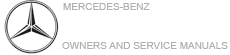
 button.
button. .
.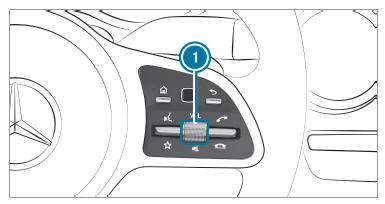
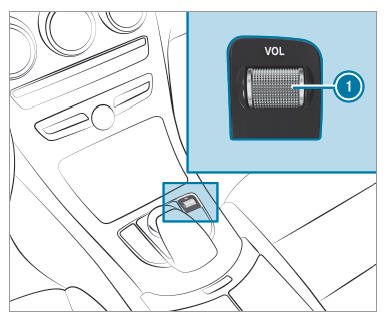
 symbol appears in the status
line
of the display.
symbol appears in the status
line
of the display.