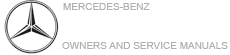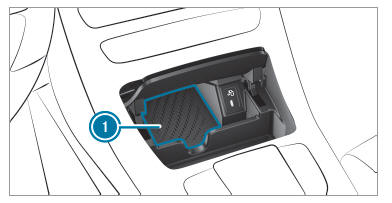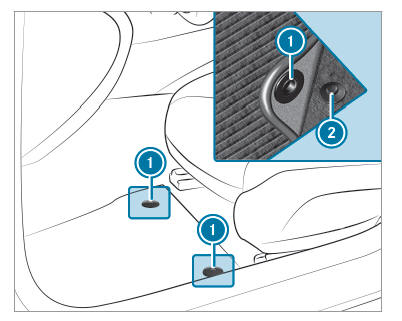Notes on wirelessly charging the mobile
phone
| WARNING Risk of injury due to objects
being stowed incorrectly |
| If objects in the vehicle interior are stowed
incorrectly, they can slide or be thrown
around and hit vehicle occupants. In addition,
cup holders, open stowage spaces and
mobile phone receptacles cannot always
retain all objects they contain.
There is a risk of injury, particularly in the
event of sudden braking or a sudden change
in direction.
- Always stow objects so that they cannot
be thrown around in such situations.
- Always make sure that objects do not
protrude from stowage spaces, luggage
nets or stowage nets.
- Close the lockable stowage spaces
before starting a journey.
- Always stow and secure heavy, hard,
pointed, sharp-edged, fragile or bulky
objects in the trunk/load compartment.
|
Observe the notes on loading the vehicle.
| WARNING Risk of fire from placing
objects in the mobile phone stowage
compartment |
If you place objects in the mobile phone
stowage compartment, they may heat up
excessively and even catch fire.
- Do not place additional objects, especially
those mode of metal, in the
mobile phone stowage compartment.
|
| NOTE Damage to objects caused by
placing them in the mobile phone stowage
compartment |
If objects are placed in the mobile phone
stowage compartment, they may be damaged
by electromagnetic fields.
- Do not place credit cards, storage
media or other objects sensitive to
electromagnetic fields in the mobile
phone stowage compartment.
|
| NOTE Damage to the mobile phone
stowage compartment caused by liquids |
If liquids enter the mobile phone stowage
compartment, the compartment may be
damaged.
- Ensure that no liquids enter the mobile
phone stowage compartment.
|
- Depending on the vehicle equipment, the
mobile phone is connected to the vehicle's
exterior antenna via the charging module.
- The charging function and wireless connection
of the mobile phone to the vehicle's
exterior antenna are only available if the ignition
is switched on.
- Small mobile phones may not be able to be
charged in every position of the mobile
phone stowage compartment.
- Large mobile phones which do not rest flat in
the mobile phone stowage compartment may
not be able to be charged or connected with
the vehicle's exterior antenna.
- The mobile phone may heat up during the
charging process. This may also depend on
the applications (apps) currently open.
- To ensure more efficient charging and connection
with the vehicle's exterior antenna,
remove the protective cover from the mobile
phone. Protective covers which are necessary
for wireless charging are excluded.
Wireless charging of the mobile phone
Requirements:
- The mobile phone is suitable for wireless
charging. You can find a list of compatible
mobile phones at:
http://www.mercedes-benz.com/connect
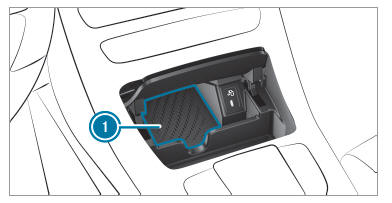
The mat can be removed by the tab for
cleaning, e.g. using clean, lukewarm water.
Installing/removing the floor mats
| WARNING Risk of accident due to
objects in the driver's footwell |
| Objects in the driver's footwell may impede
pedal travel or block a depressed pedal.
This jeopardizes the operating and road
safety of the vehicle.
- Stow all objects in the vehicle securely
so that they cannot get into the driver's
footwell.
- Always install the floor mats securely
and as prescribed in order to ensure
that there is always sufficient room for
the pedals.
- Do not use loose floor mats and do not
place floor mats on top of one another.
|
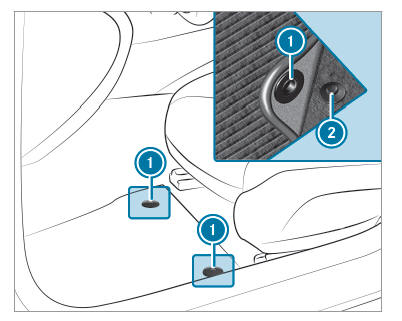
- To install: slide the seat backwards and lay
the floor mat in the footwell.
- Press studs 1 onto holders 2.
- Adjust the corresponding seat.
- To remove: pull the floor mat off holders 2.
- Remove the floor mat.
|