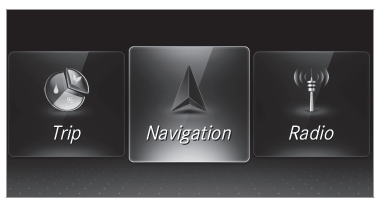Mercedes-Benz C-Class (W205) 2015 - 2021 Owners Manual: Operating the on-board computer
The on-board computer displays appear on the multifunction display.
The on-board computer can be operated using left-hand Touch Control 2 and left-hand back/ home button 1. When the on-board computer is being operated, different acoustic signals sound as operating feedback, e.g. when the end of a list is reached or when you are scrolling through a list. The following menus are available:
The menus can be called up from the menu bar on the multifunction display.
Press the
Setting the design On-board computer: Designs This function is only available for vehicles with a Widescreen Cockpit. The following designs can be selected:
|
See More:
Mercedes Benz C-Class (W204) 2007 - 2014 Training Manual > Electrical System: Windshield Wiper System
Wiper system The wiper motor M6/1 with integrated electronics is a reversing wiper system with different speed levels. Wiper on/off or the speed setting take place via the wiper/inside rearview mirror LIN via the SAM control unit. Finish wiping, anti-lock device, blockage detection, and braking are ...
Mercedes-Benz C-Class (W205) 2015 - 2021 Owners Manual
- At a glance
- Digital Operator's Manual
- General notes
- Occupant safety
- Opening and closing
- Seats and stowing
- Light and visibility
- Climate control
- Driving and parking
- Instrument Display and on-board computer
- Voice Control System
- Multimedia system
- Maintenance and care
- Breakdown assistance
- Wheels and tires
- Technical data
- Display messages and warning/indicator lamps
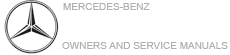
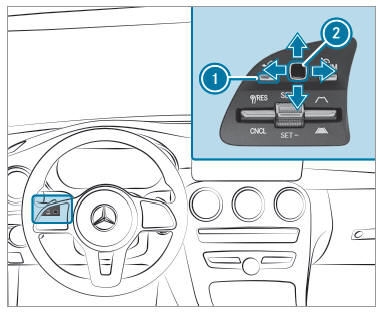
 button to
call up the menu
bar of the on-board computer.
button to
call up the menu
bar of the on-board computer.