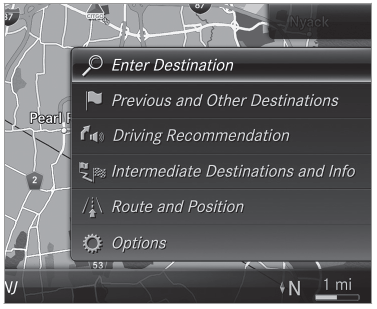Mercedes-Benz C-Class (W205) 2015 - 2021 Owners Manual: Switching navigation on
Multimedia system: Navigation
If a climate control setting is changed, a climate bar appears briefly. Showing/hiding the navigation menu Requirements:
Multimedia system: Navigation
To show or hide lower menu levels, swipe or slide to the left or right as many times as necessary. |
See More:
Mercedes-Benz C-Class (W205) 2015 - 2021 Owners Manual > Airbags: Status of the front passenger front airbag
Function of the automatic front passenger front airbag shutoff The automatic front passenger front airbag shutoff is able to detect whether the front passenger seat is occupied by a person or a child restraint system. The front passenger front airbag is enabled or disabled accordingly. When installi ...
Mercedes-Benz C-Class (W205) 2015 - 2021 Owners Manual
- At a glance
- Digital Operator's Manual
- General notes
- Occupant safety
- Opening and closing
- Seats and stowing
- Light and visibility
- Climate control
- Driving and parking
- Instrument Display and on-board computer
- Voice Control System
- Multimedia system
- Maintenance and care
- Breakdown assistance
- Wheels and tires
- Technical data
- Display messages and warning/indicator lamps
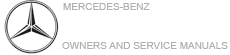
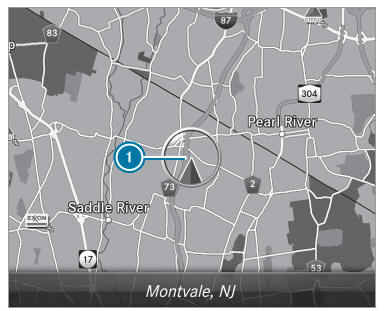
 button.
button.