Mercedes-Benz C-Class (W205) 2015 - 2021 Owners Manual: DYNAMIC SELECT switch
Function of the DYNAMIC SELECT switch Mercedes-AMG vehicles: observe the notes in the Supplement. Otherwise, you may fail to recognize dangers. Use the DYNAMIC SELECT switch to change between the following drive programs:
The drive program selected appears in the multifunction display of the on-board computer. Depending on the drive program, the following systems change their characteristics:
Selecting the drive program
Configuring drive program I Multimedia system: Vehicle → DYNAMIC SELECT → Individual
Switching the operation feedback for drive program on/off Multimedia system: Vehicle → DYNAMIC SELECT
Displaying vehicle data Multimedia system: Vehicle → DYNAMIC SELECT
Displaying engine data Multimedia system: Vehicle → DYNAMIC SELECT
The values for engine output and engine torque may deviate from the nominal values. Items that can influence this are, for example:
|
See More:
Mercedes-Benz C-Class (W205) 2015 - 2021 Owners Manual > Operating fluids: Engine oil
Notes on engine oil Observe the notes on operating fluids. NOTE Engine damage caused by an incorrect oil filter, incorrect oil or additives Do not use engine oils or oil filters other than those which meet the specifications necessary for the prescribed service intervals. Do not alter the engine oil ...
Mercedes-Benz C-Class (W205) 2015 - 2021 Owners Manual
- At a glance
- Digital Operator's Manual
- General notes
- Occupant safety
- Opening and closing
- Seats and stowing
- Light and visibility
- Climate control
- Driving and parking
- Instrument Display and on-board computer
- Voice Control System
- Multimedia system
- Maintenance and care
- Breakdown assistance
- Wheels and tires
- Technical data
- Display messages and warning/indicator lamps
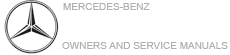
 (Individual):
individual settings
(Individual):
individual settings (Sport Plus):
particularly sporty driving
style
(Sport Plus):
particularly sporty driving
style (Sport): sporty
driving style
(Sport): sporty
driving style (Comfort):
comfortable and economical
driving style
(Comfort):
comfortable and economical
driving style (Eco):
particularly economical driving
style
(Eco):
particularly economical driving
style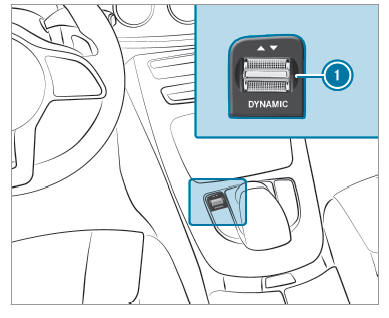
 or off
or off  .
.
