Mercedes-Benz C-Class (W205) 2015 - 2021 Owners Manual: Display
Configuring display settings Multimedia system: System → Display and Designs Styles
Adapting the ambient lighting for the style
Setting the display brightness
Switching the display off/on
Display design
Additional display area Depending on the vehicle, various items of additional information can be shown. The additional display area comprises the left-hand or right-hand third of the display.
The following display content can be selected:
|
See More:
Mercedes-Benz C-Class (W205) 2015 - 2021 Owners Manual > Sliding sunroof: Problems with the sliding sunroof
The term "sliding sunroof" also refers to the panoramic sliding sunroof. Problem Possible causes/consequences and ► Solutions The sliding sunroof cannot be closed and you cannot see the cause. WARNING Risk of becoming trapped or fatal injury by closing the sliding sunroof again If you close the sl ...
Mercedes-Benz C-Class (W205) 2015 - 2021 Owners Manual
- At a glance
- Digital Operator's Manual
- General notes
- Occupant safety
- Opening and closing
- Seats and stowing
- Light and visibility
- Climate control
- Driving and parking
- Instrument Display and on-board computer
- Voice Control System
- Multimedia system
- Maintenance and care
- Breakdown assistance
- Wheels and tires
- Technical data
- Display messages and warning/indicator lamps
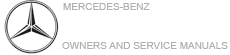
 or deactivate
or deactivate  the function.
the function. , for
example.
, for
example.
