Mercedes-Benz C-Class (W205) 2015 - 2021 Owners Manual: Route guidance
Notes on route guidance
You must observe the legal requirements for the country in which you are currently driving when operating the multimedia system. Route guidance begins once a route has been calculated. The road and traffic rules and regulations always have priority over multimedia system driving instructions. The following driving instructions can be used:
If you do not follow the driving instructions or if you leave the calculated route, a new route is calculated automatically. Driving instructions may differ from the actual road and traffic conditions if:
For this reason, you must always observe road and traffic rules and regulations during your journey as well as the prevailing traffic conditions. The route may differ from the ideal route due to the following:
Notes on GPS reception The correct function of the navigation system depends amongst other things on GPS reception. In certain situations GPS reception can be impaired, defective or even not possible, e.g. in tunnels or in parking garages. Changing direction overview
There are three phases when changing direction:
Changes of direction are also shown in the Instrument Display Lane recommendations overview This display appears for multi-lane roads. If the digital map contains the relevant data, the multimedia system can display lane recommendations for the next two changes of direction.
The following lanes are displayed:
During the change of direction, new lanes may be added. Lane recommendations can also be displayed in the Instrument Display and in the Head-up Display. Overview of destination reached Once the destination is reached, you will see the
When an intermediate destination has been
reached, you will see the intermediate destination
flag with the number of your
Switching navigation announcements on/off Requirements:
In the following situations, navigation announcements are switched on automatically:
You can add and call up this function as a favorite under Voice Guidance On/Off. Switching navigation announcements on/off during a phone call
Adjusting the volume of navigation announcements Requirements:
In the following situations, the volume is raised to the maximum volume or lowered to the minimum volume:
The minimum volume can be individually set at an authorized Mercedes-Benz Center.
Repeating navigation announcements Requirements:
Multimedia system: Navigation
You can add and call up this function as a favorite under Repeat Voice Guidance. Canceling route guidance Requirements:
Multimedia system: Navigation
Overview of route guidance to an off-road destination An off-road destination is within the digital map. The map contains no roads that lead to the destination. You can enter geo-coordinates or a three word address for off-road destinations on the map. Route guidance guides you for as long as possible with navigation announcements and displays on roads that are known to the multimedia system. Shortly before you reach the last known position on the map, you will hear the "Please follow the direction arrow" announcement. The display shows a direction arrow and the linear distance to the destination. Overview of route guidance from an off-road location to a destination Off-road position: the current vehicle position is located within the digital map on roads that are not available. When route guidance begins the following displays appear:
When the vehicle is back on a road known to the multimedia system, route guidance continues as normal. Overview of off-road status during route guidance Due to roadworks, for example, there may be differences between the data on the digital map and the actual course of the road. In such cases, the multimedia system will temporarily be unable to locate the vehicle's current position on the digital map. The vehicle is off-road. When the vehicle is off-road, the following displays are shown:
When the vehicle is back on a road known to the multimedia system, route guidance continues as normal. |
See More:
Mercedes-Benz C-Class (W205) 2015 - 2021 Owners Manual > Tire pressure: Tire pressure monitoring system
Function of the tire pressure monitoring system DANGER Risk of accident due to incorrect tire pressure Every tire, including the spare (if provided), should be checked when cold at least once a month and inflated to the pressure recommended by the vehicle manufacturer (see Tire and Loading Informati ...
Mercedes-Benz C-Class (W205) 2015 - 2021 Owners Manual
- At a glance
- Digital Operator's Manual
- General notes
- Occupant safety
- Opening and closing
- Seats and stowing
- Light and visibility
- Climate control
- Driving and parking
- Instrument Display and on-board computer
- Voice Control System
- Multimedia system
- Maintenance and care
- Breakdown assistance
- Wheels and tires
- Technical data
- Display messages and warning/indicator lamps
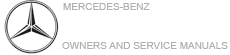
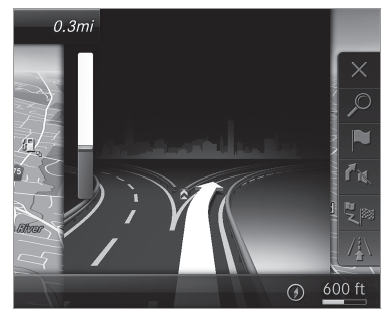
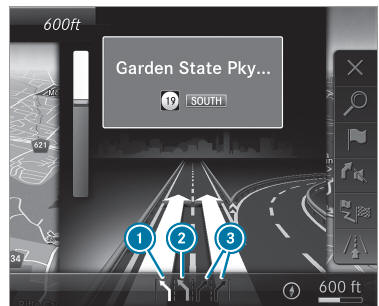
 checkered flag. Route guidance is
finished.
checkered flag. Route guidance is
finished. intermediate
destination. After this, route guidance is
continued.
intermediate
destination. After this, route guidance is
continued. Voice Guidance .
Voice Guidance . .
. Audio.
Audio. or
off
or
off  .
. Cancel Route Guidance.
Cancel Route Guidance.
