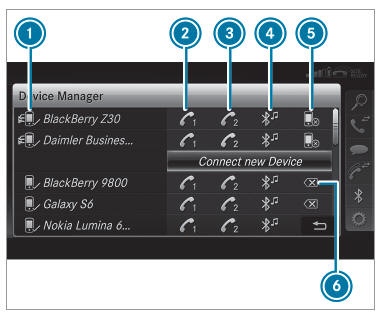Mercedes-Benz C-Class (W205) 2015 - 2021 Owners Manual: Telephone
Telephony Notes on telephony
You must observe the legal requirements for the country in which you are currently driving when operating mobile communication equipment in the vehicle. Further information can be obtained from an authorized Mercedes-Benz Center or at: http:// www.mercedes-benz.com/connect. Telephone menu overview
Symbols 1 to 4 are not shown until after a mobile phone has been connected to the multimedia system. The symbols depend on your mobile phone and your mobile phone network provider.
|
See More:
Mercedes-Benz C-Class (W205) 2015 - 2021 Owners Manual > System settings : Activating/deactivating PIN protection
Multimedia system: System → PIN Protection Setting the PIN Select Set PIN. Enter a four-digit PIN. Enter the four-digit PIN again. If both PINs match, PIN protection is active. Changing the PIN Requirements A current PIN must be set. Select Change Settings. Enter the current PIN. Select Change PIN ...
Mercedes-Benz C-Class (W205) 2015 - 2021 Owners Manual
- At a glance
- Digital Operator's Manual
- General notes
- Occupant safety
- Opening and closing
- Seats and stowing
- Light and visibility
- Climate control
- Driving and parking
- Instrument Display and on-board computer
- Voice Control System
- Multimedia system
- Maintenance and care
- Breakdown assistance
- Wheels and tires
- Technical data
- Display messages and warning/indicator lamps
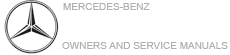
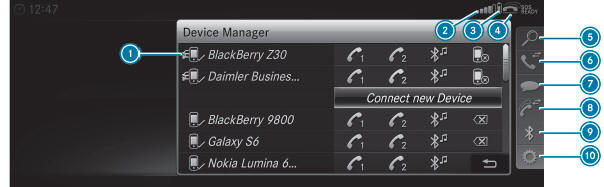
 (telephone ready) or
(telephone ready) or
 (call active)
(call active)