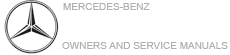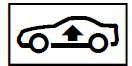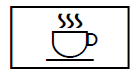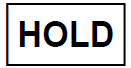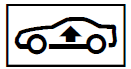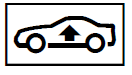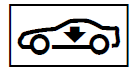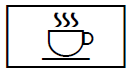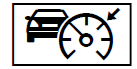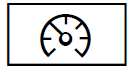| Display messages |
Possible causes/consequences and ► Solutions |
| Active Blind Spot Asst. Not
Available When Towing a
Trailer See Operator's Manual |
* When you establish the electrical connection to the trailer,
Active Blind Spot Assist is unavailable.
- Press the left-hand Touch Control and acknowledge the display
message.
|
| Drive More Slowly |
* You are driving too fast for the selected vehicle level.
- In order to adjust the vehicle level, you must not drive at
speeds greater than 37 mph (60 km/h).
- In order to adjust the vehicle level during trailer operation,
you must not drive at speeds greater than 19 mph
(30 km/h).
|
| Blind Spot Assist Currently
Unavailable See Operator's
Manual |
* Blind Spot Assist is temporarily unavailable.
The system limits have been reached.
|
 Active Steering
Assist Inoperative |
* Active Steering Assist is malfunctioning. Active Distance Assist
DISTRONIC remains available.
- Visit a qualified specialist workshop.
|
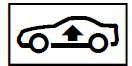 Vehicle Rising Please
Wait |
* The vehicle level is too low. The vehicle is raised to the
selected vehicle level.
- Wait until the display message disappears before pulling away.
|
| Blind Spot Assist Inoperative |
* Blind Spot Assist is malfunctioning.
- Visit a qualified specialist workshop.
|
| Active Parking Assist and
PARKTRONIC Inoperative
See Operator's Manual |
* Active Parking Assist and Parking Assist PARKTRONIC are
malfunctioning.
- Stop the vehicle, paying attention to road and traffic
conditions, and restart the engine.
- If the display message continues to be displayed, consult a
qualified specialist workshop.
|
| Active Blind Spot Assist
Currently Unavailable See
Operator's Manual |
* Active Blind Spot Assist is temporarily unavailable.
The system limits have been reached.
|
 Active Steering
Assist Currently
Unavailable See
Operator's Manual |
* Active Steering Assist is temporarily unavailable.
The ambient conditions are outside the system limits.
|
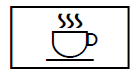 ATTENTION ASSIST:
Take a
Break! |
* ATTENTION ASSIST has detected fatigue or an increasing lack of
concentration on the part of the driver.
- If necessary, take a break.
|
| Traffic Sign Assist Inoperative |
* Traffic Sign Assist is malfunctioning.
- Visit a qualified specialist workshop.
|
| Active Lane Keeping Assist
Currently Unavailable See
Operator's Manual |
* Active Lane Keeping Assist is temporarily unavailable.
The ambient conditions are outside the system limits.
|
 |
* Active Steering Assist has reached its system limits.
- Take over the steering and drive on in accordance with the
traffic conditions.
|
| Traffic Sign Assist Currently
Unavailable See
Operator's Manual |
* Traffic Sign Assist is temporarily unavailable.
|
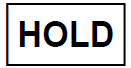 Off |
* The HOLD function is deactivated because the vehicle is skidding
or a condition for activation is not met.
- Reactivate the HOLD function later or check the activation
conditions for the HOLD function.
|
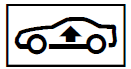 Vehicle Rising |
* Your vehicle is adjusting to the level you have selected. |
| Traffic Sign Assist Camera
View Restricted See Operator's
Manual |
* The camera view is restricted. Possible causes are:
- Dirt on the windshield in the camera's field of vision
- Heavy rain, snow or fog
Driving systems and driving safety systems may be malfunctioning or
temporarily unavailable.
Once the cause of the problem is no longer present, driving systems and
driving safety systems will be available
again.
If the display message does not disappear:
- Pull over and stop the vehicle safely as soon as possible,
paying attention to road and traffic conditions.
- Clean the windshield.
|
| Active Lane Keeping Assist
Inoperative |
* Active Lane Keeping Assist is malfunctioning.
- Consult a qualified specialist workshop.
|
 Malfunction Drive at
Max.
50 mph |
* AIRMATIC is functioning only to a limited extent. The vehicle's
handling characteristics may be affected.
| NOTE The tires of the front axle or the front fenders could
be damaged by large steering movements |
- Avoid large steering movements while driving and listen
for scraping sounds.
- If you hear scraping sounds, pull over and stop the
vehicle safely, paying attention to road and traffic
conditions,
and set a higher vehicle level if possible.
|
|
| Blind Spot Assist Not Available
When Towing a Trailer
See Operator's Manual |
* When you establish the electrical connection to the trailer, Blind
Spot Assist is unavailable.
- Press the left-hand Touch Control and acknowledge the display
message.
|
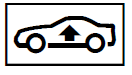 Stop Vehicle Vehicle
Too
Low |
* You have pulled away despite the vehicle level being too low.
If the display message does not disappear and a warning tone also
sounds, AIRMATIC is malfunctioning:
- Do not drive faster than 50 mph (80 km/h) and consult a
qualified specialist workshop immediately.
| NOTE The tires of the front axle or the front fenders could
be damaged by large steering movements |
- Avoid large steering movements while driving and listen
for scraping sounds.
- If you hear scraping sounds, pull over and stop the
vehicle safely, paying attention to road and traffic
conditions,
and set a higher vehicle level if possible.
|
|
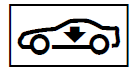 Lowering |
* The vehicle level may be lowered for the following reasons:
- you have selected a different drive program.
- you have exceeded a critical speed.
- you have changed the vehicle level by pressing a button.
|
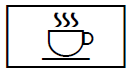 ATTENTION ASSIST
Inoperative |
* ATTENTION ASSIST is malfunctioning.
- Consult a qualified specialist workshop.
|
| Active Blind Spot Assist
Inoperative |
* Active Blind Spot Assist is malfunctioning.
- Visit a qualified specialist workshop.
|
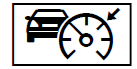 Off |
* Active Distance Assist DISTRONIC was deactivated. If a warning
tone also sounds, the Active Distance Assist
DISTRONIC has deactivated automatically. |
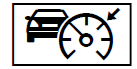 - - - mph |
* Active Distance Assist DISTRONIC cannot be activated as not all
activation conditions have been fulfilled.
- Comply with the activation conditions of Active Distance Assist
DISTRONIC.
|
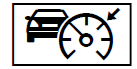 Suspended |
* If you activate the accelerator pedal beyond the Active Distance
Assist DISTRONIC setting, the system will be put
into passive mode. |
| Active Distance Assist Currently
Unavailable See
Operator's Manual |
* Active Distance Assist DISTRONIC is temporarily unavailable.
The ambient conditions are outside the system limits.
|
| Active Distance Assist Inoperative |
* Active Distance Assist DISTRONIC is malfunctioning.
Other driving systems and driving safety systems may also malfunction.
- Visit a qualified specialist workshop.
|
| Active Distance Assist Now
Available |
* Active Distance Assist DISTRONIC is operational again and can be
activated. |
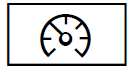 |
* Cruise control cannot be activated as not all activation
conditions are fulfilled.
- Observe the activation conditions for cruise control.
|
| Cruise Control Off |
* Cruise control has been deactivated.
If there is an additional warning tone, cruise control has been
deactivated automatically. |
| Cruise Control Inoperative |
* Cruise control is malfunctioning.
- Visit a qualified specialist workshop.
|
| Active Lane Keeping Assist
Camera View Restricted
See Operator's Manual |
* Vehicles without Active Steering Assist: the camera view is
restricted. Possible causes are:
- dirt on the windshield in the camera's field of vision
- heavy rain, snow or fog
Driving systems and driving safety systems may be malfunctioning or
temporarily unavailable.
Once the cause of the problem is no longer present, driving systems and
driving safety systems will be available
again.
If the display message does not disappear:
- Pull over and stop the vehicle safely as soon as possible,
paying attention to road and traffic conditions.
- Clean the windshield.
|