Mercedes-Benz C-Class (W205) 2015 - 2021 Owners Manual: Managing COMAND Touch devices
Requirements:
Multimedia system: System → COMAND Touch Connecting and authorizing a new device
Authorizing a connected device
De-authorizing the device
Activating/deactivating child safety lock Multimedia system: System → Parental Control Locking an external device
System language Notes on the system language This function allows you to determine the language for the menu displays and the navigation announcements. The selected language affects the characters available for entry. The navigation announcements are not available in all languages. If a language is not available, the navigation announcements will be in English. Setting the system language Multimedia system: System → Language
Setting the distance unit Multimedia system: → System → Units
|
See More:
Mercedes Benz C-Class (W204) 2007 - 2014 Training Manual > Body and Safety: Bodyshell Structure
Passenger cell The highly stable passenger cell, designed as a safety cage, forms the core of the body safety concept. Contributing, above all, to its high stability under accidental stresses (head-on, side and rear collisions, as well as rollovers) are: Increased use of high-strength, modern high- ...
Mercedes-Benz C-Class (W205) 2015 - 2021 Owners Manual
- At a glance
- Digital Operator's Manual
- General notes
- Occupant safety
- Opening and closing
- Seats and stowing
- Light and visibility
- Climate control
- Driving and parking
- Instrument Display and on-board computer
- Voice Control System
- Multimedia system
- Maintenance and care
- Breakdown assistance
- Wheels and tires
- Technical data
- Display messages and warning/indicator lamps
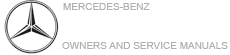
 or unlocked
or unlocked  .
.
