Mercedes-Benz C-Class (W205) 2015 - 2021 Owners Manual: User profile
Setting a user profile Multimedia system: System → Personalization Displaying a user profile when starting If this function is active, a prompt appears when starting the system asking which user profile to use.
Selecting a user profile
Some settings from the user profile are only loaded when the vehicle is stationary or when the ignition is switched on. Automatic synchronization Each time the ignition is switched off or on, the individual user profiles are synchronized on the multimedia system and on the server. This ensures that the latest user profiles are always available.
For more information about importing/ exporting user profiles. Creating a user profile Multimedia system: System → Personalization → Create Profile
The following information is saved in the user profile, for example:
The settings differ depending on the vehicle equipment. Importing/exporting user profiles Requirements:
Multimedia system: System →Personalization → Manual Export/Import This function is not available in all countries. Only individual profiles can be imported or exported. The individual profiles are always collectively imported or exported.
Certain settings, such as address book entries or previous destinations from the navigation system, are not exported. Setting user profile options Multimedia system: System → Personalization
The following options are available:
The guest profile cannot be deleted or renamed. |
See More:
Mercedes-Benz C-Class (W205) 2015 - 2021 Owners Manual > Changing a wheel: Removing a wheel
Requirements: The vehicle is raised. Mercedes-AMG vehicles: observe the notes in the Supplement. Otherwise, you may not recognize dangers. When changing a wheel, avoid applying any force to the brake discs, since this could impair the level of comfort when braking. NOTE Damage to threading from dirt ...
Mercedes-Benz C-Class (W205) 2015 - 2021 Owners Manual
- At a glance
- Digital Operator's Manual
- General notes
- Occupant safety
- Opening and closing
- Seats and stowing
- Light and visibility
- Climate control
- Driving and parking
- Instrument Display and on-board computer
- Voice Control System
- Multimedia system
- Maintenance and care
- Breakdown assistance
- Wheels and tires
- Technical data
- Display messages and warning/indicator lamps
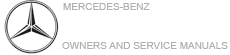
 or deactivate
or deactivate  the function.
the function. .
. options.
options.
