Mercedes-Benz C-Class (W205) 2015 - 2021 Owners Manual: Activating/deactivating PIN protection
Multimedia system: System → PIN Protection Setting the PIN
Changing the PIN Requirements
Activating PIN protection for data export
Unblocking the PIN Requirements:
If the PIN has been entered incorrectly three times, the PIN will be blocked. You can have a single-use password sent to you via the Mercedes me connect online portal to reset the PIN protection.
Alternatively, you can have PIN protection reset at an authorized Mercedes-Benz Center. |
See More:
Mercedes-Benz C-Class (W205) 2015 - 2021 Owners Manual > Display messages: Introduction
Notes on display messages Display messages appear on the multifunction display. Display messages with graphic symbols are simplified in the Operator's Manual and may differ from the symbols on the multifunction display. The multifunction display shows high-priority display messages in red. Certain d ...
Mercedes-Benz C-Class (W205) 2015 - 2021 Owners Manual
- At a glance
- Digital Operator's Manual
- General notes
- Occupant safety
- Opening and closing
- Seats and stowing
- Light and visibility
- Climate control
- Driving and parking
- Instrument Display and on-board computer
- Voice Control System
- Multimedia system
- Maintenance and care
- Breakdown assistance
- Wheels and tires
- Technical data
- Display messages and warning/indicator lamps
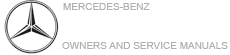
 or deactivate
or deactivate  the function.
the function.
